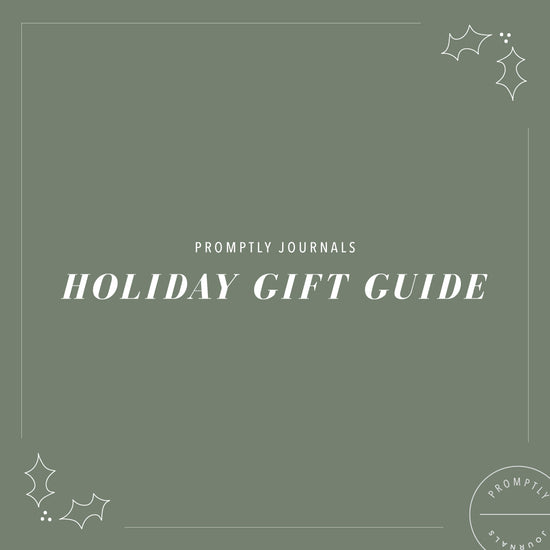1. ORDER PHOTO PRINTS 
2. PASTE IN PHOTO
The quickest way to insert your photos is with a good old fashioned glue stick. You get more coverage than double stick tape (or glue dots) and it's leaves a smooth finish (no glue bleeds or tape marks).
We recommend using an archival grade glue stick to paste in your pictures. If the glue says, "Toxic Free", "Archival", or "Acid Free" then the glue won't affect your pictures in years to come.
Here's a link to this featured gluestick on Amazon.
Tips...
- Make sure you apply all the way to the corners. Overlap the glue off the edge so you get the full picture.
- Use a dry paper towel to press firmly on the picture, to avoid getting finger prints on the glossy paper. Press firmly to secure glue.

Then close the book and give another good squeeze to secure the adhesion.

3. WRITE A CAPTION
Once your pictures are in, briefly describe details about the pictures. Think of details that aren't obvious from the picture itself. Things like age, date taken, names of others in the picture, or interesting events that occurred when the pic was taken (ie: "She was very fussy until Dad cuddled her. He always has a way of calming her.").
That's it! Happy Journaling!